

Zoho Doc Scanner - Scan PDF 产品介绍
Doc Scanner is the most powerful document-scanning app on your iPhone and iPad. Precisely scan paper documents, business cards, receipts, and more. Share your documents as images or PDFs. You can use OCR to convert documents to text.
SCAN
Quickly turn your iPhone or iPad into a convenient document scanner. Scan anything of your choice, ranging from business cards and receipts to multi-page documents. Doc Scanner smartly identifies the paper document's edges and adds a crisp scan of the document. You can also add document images from your photo gallery.
ANNOTATE AND FILTER
Crop, edit, rotate, and annotate your scanned docs. Easily re-order pages within a scanned document and choose from a variety of filters to apply.
E-SIGNATURE
Verify your identity by adding your signature, powered by Zoho Sign. Digitally sign documents yourself and email the signed documents to others.
OCR AND TRANSLATE
Doc Scanner uses Optical Character Recognition (OCR) to convert documents to text. OCR enables you to search for a document based on content so you can always find what you need. You can even use the app to translate extracted content into 15 different languages.
SHARE AND AUTOMATE
Set Doc Scanner to automatically upload your scanned documents to other apps, so you can share and use them. Doc Scanner integrates with Google Drive, Dropbox, OneDrive, Zoho WorkDrive, Zoho Expense, and more. Easily share your scanned docs via email and other apps as well. Create workflows to automate tasks and save time.
ORGANIZE
Stay organized by creating folders, setting reminders, and adding tags to categorize and find documents easily. Doc Scanner intelligently recommends tags based on your document's content.
SYNC ACROSS DEVICES
Connect your iCloud account with Doc Scanner to sync your documents across all your Apple devices. Scan a document on a device and see it appear on your other device automatically. You can also use iCloud Drive to back up and restore your documents securely.
ZIA LENS
Zia Lens uses machine learning to classify your scanned items as documents, receipts, and business cards. Get an instant alert for any new documents from your photos when you open the app.
ONLY ON iOS
• Secure your documents using FaceID/TouchID.
• Use accessible features in Doc Scanner like Voice Control and Dynamic Text.
• Scan and share documents from your iMessages.
• Use Siri shortcuts to scan, search, and read documents.
• Multitask using multiple windows on your iPad.
• Quickly find and access your documents using Spotlight.
• Use the Today widget to access your recent documents quickly.
• Trigger workflows on your documents from the Apple Watch app.
• Watch Doc Scanner automatically go dark for you when you set your iPhone/iPad to Dark Mode.
PREMIUM
Doc Scanner's premium price levels are:
• Basic — 2.99 USD/month
• Standard — 4.99 USD/month
• Premium — 6.99 USD/month
Sign up for a year's subscription and get two months free!!
• Payment will be charged to your iTunes account after confirmation of purchase.
• Account will be charged for renewal within 24 hours before the end of the current subscription period.
• Subscriptions may be managed by the user and auto-renewal may be turned off by going to the user's Account Settings after the purchase.
• Any unused portion of a free trial period will be forfeited when the user purchases a subscription to that publication.
EULA - docscanner.app/eula-ios.html
Privacy - zoho.com/privacy.html
Terms & Conditions - zoho.com/terms.html
If you have any questions, please reach out to us at isupport@zohocorp.com
Additional information about the app is available at docscanner.app
产品上榜数据(由第三方提供,仅供参考) 更新时间: {{ bb_google }} {{ date_google }} 更新时间: {{ bb_ios }} {{ date_ios }} 更新时间: {{ bb_ios }} {{ date_ios }}
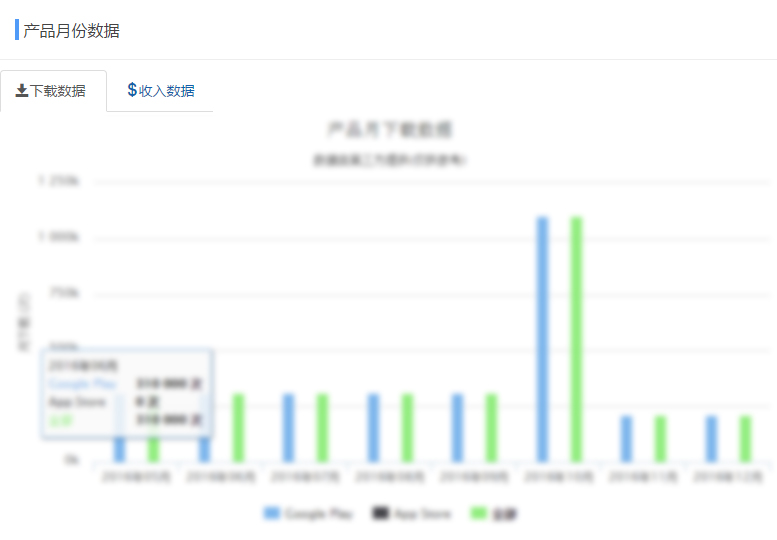
此版块仅限认证用户查看点击认证

{{google.downloads_all}}
请登录后查看 认证用户可查看,点击认证 {{google.download}}
请登录后查看 认证用户可查看,点击认证 {{google.download_day}}
请登录后查看 认证用户可查看,点击认证 {{google.revenue}}
{{google.rating_count}}
{{google.last_updated}}
{{google.release_date}}
{{google.publish_country}}

请登录后查看 认证用户可查看,点击认证 {{ios.download}}
请登录后查看 认证用户可查看,点击认证 {{ios.download_day}}
请登录后查看 认证用户可查看,点击认证 {{ios.revenue}}
{{ios.rating_count}}
{{ios.last_updated}}
{{ios.release_date}}
{{ios.publish_country}}
平均评级(全球)
{{svg}}
{{result.sum}}评级
5
4
3
2
1