

Scanner - 产品介绍
Why millions of people have chosen us for over 10 years?
The answer is always providing high-quality scanning tools pursuing high-precision scanning.
Tiny Doc will help you solve ALL KINDS OF Scanning problems.
HIGH-QUALITY SCANNER
A scanner in your pocket is a must-have for all office professionals. Whether you're on a business trip, outdoors, or just suddenly need to scan your ID, you can take out your phone and complete the scan in five seconds.
WHY TINY DOC?
• Customizable
Better than most similar apps, re-editing saved documents is made easy with the ability to move, replace, or merge pages.
• Organized
Organize files and documents by moving or archiving them into folders.
• Multilingual
Translate documents effortlessly into multiple languages. Break language barriers for seamless communication.
• Trustworthy
We promise to save all your documents and data locally on your phone or personal Cloud Drive.
KEY FEATURES
* Scan single pages or entire books with single/multi-page modes with tutorials;
* You can scan photos as documents directly from the Photo Album;
* Automatically recognize documents by intelligent border detection;
* Customize page size when exporting documents;
* Professional filters, including Color, Black & White, Photo, Grayscale;
* Recognize every word of the documents with AI OCR technology and translate them into lots of languages as you want;
* Share documents as PDF JPG by faxing or emailing them or uploading them to Dropbox, Google Drive, Box, OneDrive, Evernote, or iCloud Drive;
* Auto-upload scanned documents onto cloud drives;
# Subscription Details #
• Monthly and annual subscriptions are available.
• Payment will be charged to your iTunes account at confirmation of purchase.
• Your subscription will automatically renew unless auto-renew is disabled at least 24 hours before the end of the current subscription period.
• Automatic renewals will be charged at the same price you were originally charged for the subscription.
• Subscriptions can be managed by going to Account Settings on the App Store after purchase.
- Terms of Service: https://bit.ly/3kaDAeG
- Privacy Policy: https://bit.ly/2UzHqVJ
Tiny Doc is frequently updated with new features. Please reach out to us before leaving negative reviews. We are happy to help with any problems or guide you using the app.
If you have a problem or suggestion, please email tinyscan@appxy.com. You will receive a timely response and solution.
产品上榜数据(由第三方提供,仅供参考) 更新时间: {{ bb_google }} {{ date_google }} 更新时间: {{ bb_ios }} {{ date_ios }} 更新时间: {{ bb_ios }} {{ date_ios }}
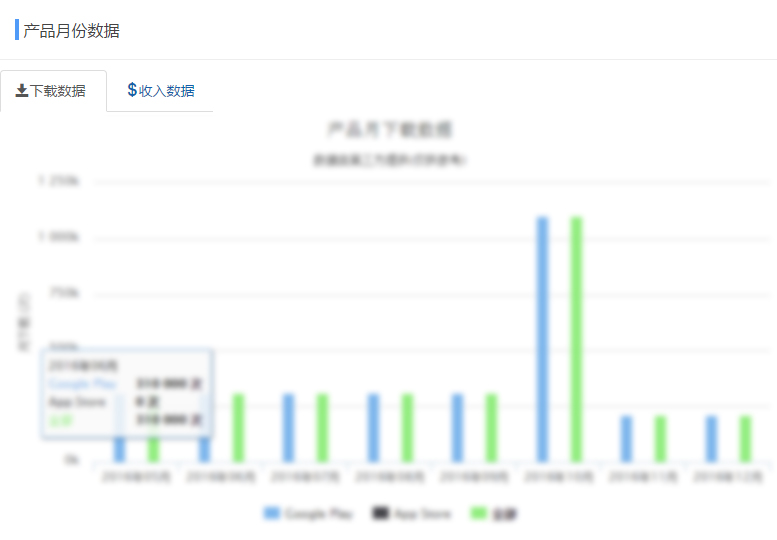
此版块仅限认证用户查看点击认证

{{google.downloads_all}}
请登录后查看 认证用户可查看,点击认证 {{google.download}}
请登录后查看 认证用户可查看,点击认证 {{google.download_day}}
请登录后查看 认证用户可查看,点击认证 {{google.revenue}}
{{google.rating_count}}
{{google.last_updated}}
{{google.release_date}}
{{google.publish_country}}

请登录后查看 认证用户可查看,点击认证 {{ios.download}}
请登录后查看 认证用户可查看,点击认证 {{ios.download_day}}
请登录后查看 认证用户可查看,点击认证 {{ios.revenue}}
{{ios.rating_count}}
{{ios.last_updated}}
{{ios.release_date}}
{{ios.publish_country}}
平均评级(全球)
{{svg}}
{{result.sum}}评级
5
4
3
2
1