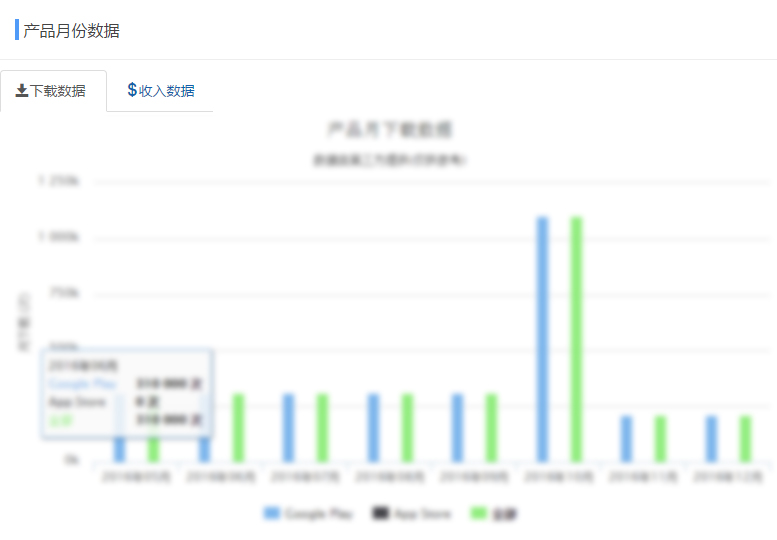Do you have secret messages that you do not want to be seen by someone else?
Do you wish not popup new notification at some times?
If the answer is yes, then Notification Guard is the best notification app for you. Notification Guard is a great notification hider and message blockerwhich can protect your new messages like Whatsapp messages, Facebook messages, text messages etc. It provides various functions such as Notification mask (hide notification), Do not disturbnotification (block new messages with one key), Message box (hidden message management), Cleanup notification bar.
Function highlights
Small and powerful- Notification Guard's installation package is very small and provides the most powerful function of its kind;
Simple and friendly - The usage of Notification Guard is simple, interactive and its interface design is very friendly, and very easy to use;
Convenient and quick - It provides a notice bar shortcut tool, one click can meet your needs.
Mask App Notifications–mask your privatemessage
Set different mask patterns for your app to avoid secret messages (such as Whatsapp messages, Facebook messages, text messages) from being seen by others.
Normal mask
Hidethe notification title and content of the app, showing only the app's icon and number of notifications. When the app is set to normal mask, will hide notification content of the app, but will still show the hidden messagessent by the app. Normal mask is suggested to mask private messages of common socialapps, such as Whatsappmessages, Facebook messages, text messages, etc.
Mask as text messages
Hide the notification content and icon of the app, and mask the notification sent by the app as a text message. When the app is set to Mask messages, the notification sent by the app will be completely masked as receiving a new text message, and the icon app and notification content are completely hidden. It is recommended to mask higher privacy app to prevent the disclosure of the secret messages.
Mask as Facebook massages
Similar to Maskas text messages, Mask as Facebook massages will hide the notification contents and icon of the app, and mask the notifications sent by the app as Facebook messages. When the app is set to Mask Facebook massages, the notification sent by the app will be completely masked as receiving a Facebook message, and the app icon and notification content are completely hidden. It is recommended to mask higher privacy app to prevent the disclosure of the secret messages.
Mask keywords–hide notifications including keywords
When set some keywords, such as lover’s name or nickname of someone, to mask keywords, the notifications including keywords will hide content and only show app icon and notification numbers.
Do not disturbnotification-block notification with one key
Is it very embarrassing whennewnotifications popupat important times? Is it annoying when new notifications popup at break time? Notification Guardis a good notification and message blocker for you. Use the Do not disturbnotification to open the Do not disturb mode with one key, block messages and notificationsof all apps, and will not pushnew notifications.
Message box– hidden message management
When the Do not disturb mode is turned on, the blocked message will be stored in the Message box, and you can open the Message box to view the hidden messages. Click hidden messageand you can access the app directly. Also you can cleanup the hidden messages with one key.
Persistent notification bar - shortcut toolbar
Pull down the system notification bar, you can open or close the Do not disturb mode with one key, which is faster and more efficient. And the shortcut toolbar displays the number of messages stored in the Message box in real time, which allows you to quickly access the Message box to view the hidden messages. When there are too many notifications at the notification bar, just click the clean button on the toolbar to cleanup the system notification bar.